start chat
/
tips
/
privacy
/
terms
/
Contact
Tips & Tricks
Focusing on a speaker
To focus on an individual speaker, just click or tap on their block. Click or tap them again to return to grid view, or tap a different tile to change focus to a different participant.

Slack Integration
You can generate Yep links right from within Slack with our app extension.
Generate a video room
Generate help message
Screen sharing Options
Your screen sharing options will depend on which browser you are using. Chrome will provide additional options, including the ability to share your entire screen, just a specific application, or a browser tab.
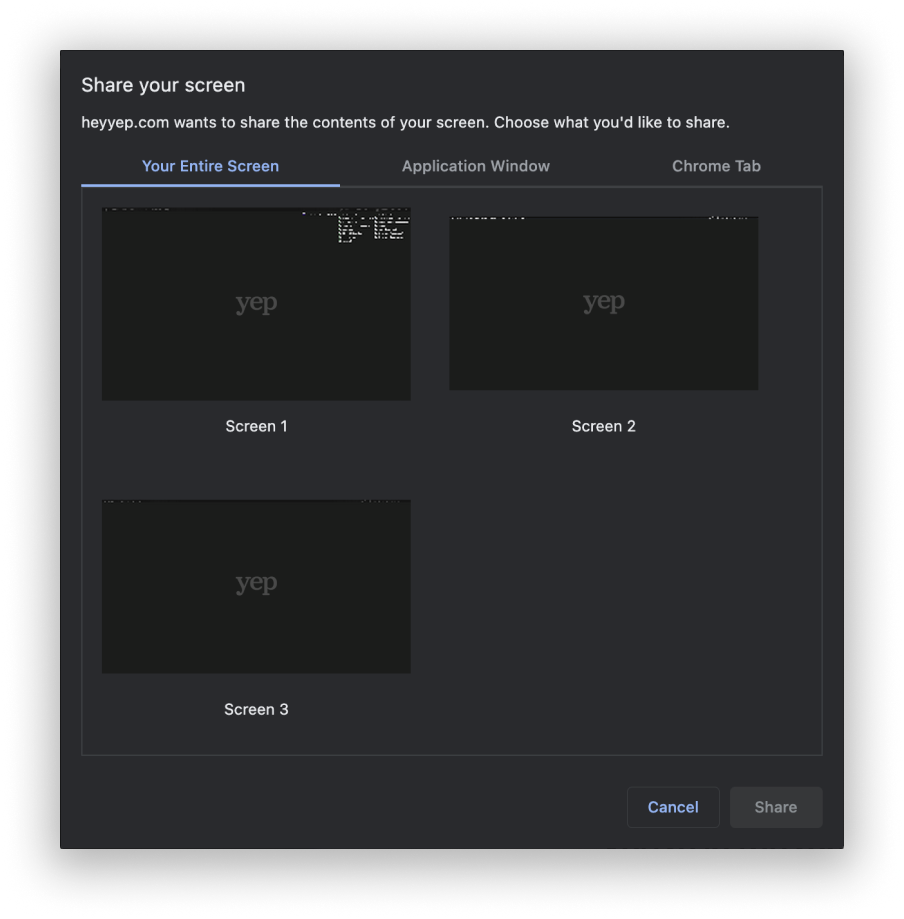
Speedier room access
Most modern browsers will ask for permission to use the camera and microphone each time you use Yep. You can change your browser’s settings to allow access automatically, eliminating that step.
Safari
Preferences > Websites
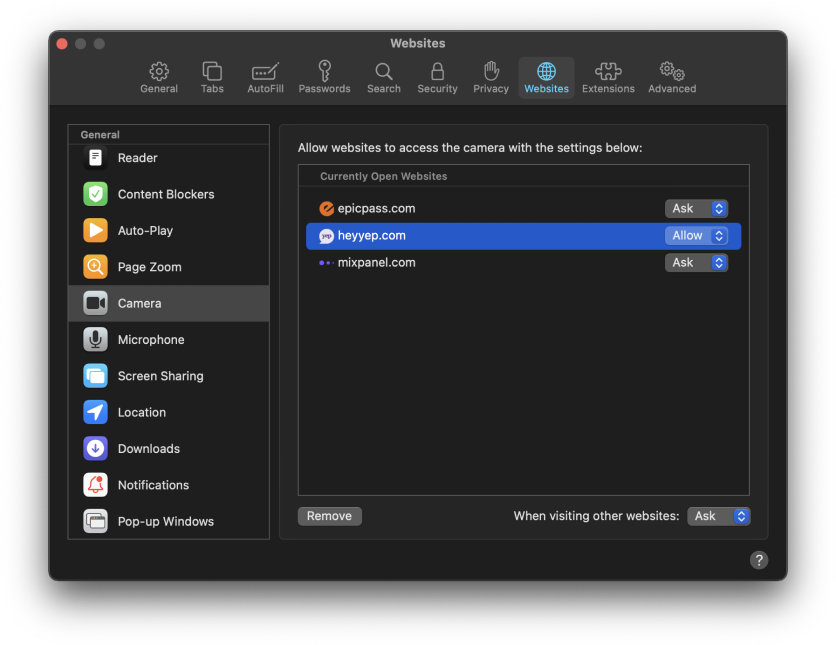
Choose Camera and set to “Allow.”
Choose Microphone and set to “Allow.”
Chrome
Preferences > Privacy and Security > Site Settings > Select heyyep.com
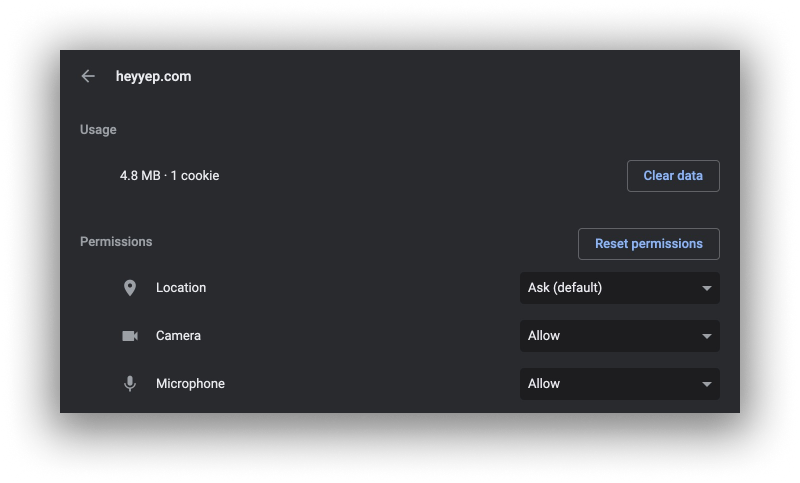
Set Camera to “Allow.”
Set Microphone to “Allow.”